Last week I had an issue with a Software Update package in Configuration Manager 2012 SP1 that wouldn’t update properly after i had changed it’s source location. Below a step by step description of what i did to resolve it.
The Content status of the Software Update Package called “Windows 7 Functional Updates” indicated that there was a problem with the package. 
The detailed message was as following.
The folder ….\swupd$\workplace\win7upd is the root folder where all Windows 7 functional updates are stored. So i took a look into the distmgr.log on the server and noticed the below shown error message.
“The source directory \\<servername>\swupd$\workplace\win7upd\10606ddb-3d74-4df9-bf55-0fa26238a7c0 doesn’t exist or the SMS service cannot access it, Win32 last error = 2”
I knew the package was updated properly before, so the content must have been in the Content Store already, so I did a search for 10606ddb-3d74-4df9-bf55-0fa26238a7c0 within the Content library and got the following results within the DataLib folder.
Within the folder 10606ddb-3d74-4df9-bf55-0fa26238a7c0 i found the INI file that relates to the content, since the update file contains the KB number, it was quite easy to find out what particular update was causing the update.
Next i searched foe KB number under the software updates node and deleted the entry within the software update package.
I then searched for the update within the software update group where it was now marked as an invalid software update but also marked as not being downloaded yet.
So I downloaded the patch again and selected the Windows 7 functional updates package as the deployment package.
Once downloaded the folder 10606ddb-3d74-4df9-bf55-0fa26238a7c0 appeared within the ….\swupd$\workplace\win7upd folder.
and there you go, the Software Update Content status went back to green and no errors in the distmgr.log anymore.
Having read the ConfigMgr 2012 Content Library Overview blog post previously became very useful in this troubleshooting exercise.
.



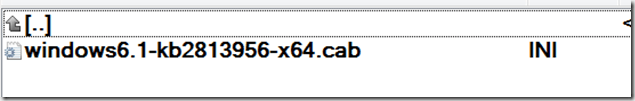






I followed your steps and each time I deleted and re-downloaded the update causing issues a new one would should up in the log. Most of them were downloaded in the last month or two so I just deleted all of the updates downloaded in the last 6 weeks and re-downloaded them all. Now the log shows an update that doesn’t even exist on my SCCM server (in fact, its for Win 8 and I am only pulling in server updates).
*sigh*…. thanks anyways – this is something I would have never found. I bookmarked this post – I’m sure I will run into it again
ok, update on my issue:
The specific update reference in my other comment that was coming back was KB2985485 (Win 8). I did some more research and found out that this comes with KB2962407? I deleted and re-downloaded that update and now I’m getting a new one in the log….
http://community.spiceworks.com/topic/545616-windows-server-2012-installed-kb-that-doesn-t-exist
Awesome, thanks for the overview – unfortunately the KB wasn’t found in the INI file for me, but googling the hash gave me success 🙂